How to Seamlessly Integrate the WhatsApp API to Send Message with Your CRM
Integrating the WhatsApp API to send messages is crucial in today's digital age, where over 2 billion people use WhatsApp every month, making it one of the most popular messaging platforms globally. This statistic isn't just impressive—it's a clear indicator of why businesses are increasingly turning to WhatsApp for customer communication. With such a vast audience actively using the platform, it's no wonder that integrating WhatsApp with your business systems can significantly enhance your customer engagement.
For businesses that rely on customer relationship management (CRM) systems, the ability to connect WhatsApp directly with these tools is a game-changer. Imagine being able to manage all your customer interactions from a single interface, sending personalized messages, notifications, and updates through WhatsApp directly from your CRM. This integration not only streamlines communication but also ensures that your messages are more likely to be seen and acted upon by your customers.
This blog is here to guide you through the process of integrating the WhatsApp API to send messages seamlessly with your CRM. We’ll walk you through each step, addressing common challenges and providing practical solutions to ensure a smooth setup. By the end of this post, you’ll have a clear understanding of how to leverage WhatsApp's powerful communication capabilities within your existing CRM system, enabling you to connect with your customers more effectively than ever before.
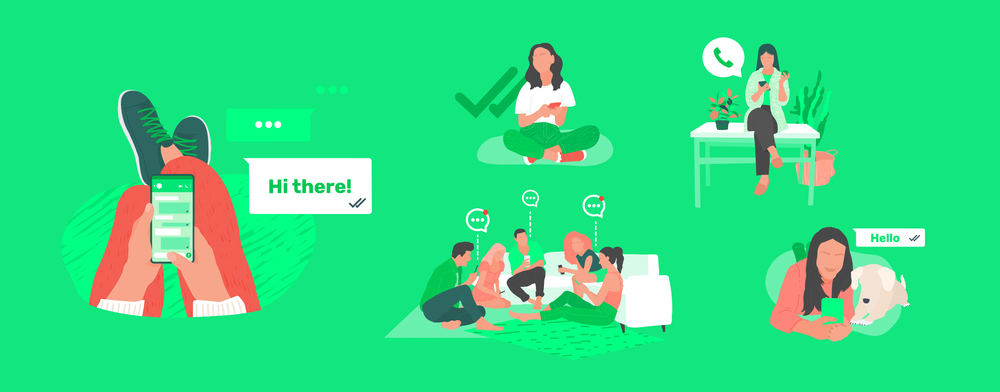
Let's start with the basics. The WhatsApp API is a powerful tool that allows businesses to integrate WhatsApp messaging directly into their existing systems. Think of it as a bridge that connects your business software, like your CRM, with WhatsApp, enabling you to send and receive messages seamlessly. With the WhatsApp API to send message, you can automate customer interactions, send real-time updates, and manage all your communication from one place.
So, why should you consider using the WhatsApp API to send message? The biggest advantage is real-time communication. Your messages reach customers instantly, right where they’re already active—on WhatsApp. This means higher engagement rates compared to other communication channels like email. Plus, WhatsApp messages are personal, direct, and often read within minutes, making them an incredibly effective way to connect with your audience.
Let's look at some real-world examples. Imagine an e-commerce store using WhatsApp API to send order confirmations and shipping updates directly to customers. Or a healthcare provider using it to send appointment reminders and health tips. Even educational institutions are leveraging WhatsApp API to keep students and parents informed about events and deadlines. These are just a few ways businesses are making the most of WhatsApp API to enhance customer interaction and improve their overall communication strategy.

Let's dive into what the WhatsApp API is all about. Simply put, the WhatsApp API allows businesses like yours to integrate WhatsApp messaging directly into your existing systems, such as your CRM. It acts as a bridge, connecting your business software with WhatsApp, making it easy to send and receive messages seamlessly. With BhashSMS's WhatsApp API to send message, you can automate customer interactions, deliver real-time updates, and manage all your communications from one centralized platform.
So, why should you use BhashSMS's WhatsApp API to send message? The key advantage lies in real-time communication. Your messages are delivered instantly to your customers on WhatsApp—a platform they already know and use daily. This leads to higher engagement rates compared to traditional communication methods like email. WhatsApp messages are direct, personal, and typically read within minutes, making them an incredibly effective way to connect with your audience.
Let's explore how businesses are successfully using BhashSMS's WhatsApp API. For instance, an e-commerce store might use our API to send order confirmations and shipping updates straight to customers’ WhatsApp inboxes. Healthcare providers can send appointment reminders and important health tips, while educational institutions keep students and parents informed about upcoming events and deadlines. These examples show how BhashSMS's WhatsApp API can enhance customer interactions and streamline your communication strategy.

Your journey with BhashSMS’s WhatsApp API to send message begins by obtaining access. Start by registering your business with WhatsApp through BhashSMS. We’ll guide you through creating a WhatsApp Business Account and verifying your business details. Once your account is set up, you’ll receive the API keys needed to unlock the full potential of WhatsApp messaging through our platform.
With access in hand, it’s time to configure your API settings with BhashSMS. This includes setting up webhooks to ensure real-time communication and customizing message templates to suit your business needs. Our platform makes it easy to tailor the WhatsApp API to send message that resonate with your audience, ensuring your communication is both efficient and effective.
Next, you’ll integrate the WhatsApp API with your CRM using BhashSMS. This process involves configuring the API endpoint within your CRM and mapping data fields to ensure seamless data flow between systems. With BhashSMS, connecting your CRM to WhatsApp becomes a straightforward process, enabling smooth and automated communication.
Before going live, it’s essential to test your setup. BhashSMS helps you send test messages from your CRM via WhatsApp to ensure everything works perfectly. This testing phase is crucial for identifying and resolving any issues, so your customers experience flawless communication from the start.
Once testing is complete and everything is running smoothly, you’re ready to deploy the integration with BhashSMS. But we don’t stop there—our platform offers ongoing monitoring to ensure that your WhatsApp API to send message continues to perform optimally. Keep an eye on the system’s performance, and trust BhashSMS to help you quickly address any issues that arise.
When it comes to connecting with your customers, personalization is key. With BhashSMS’s WhatsApp API to send message, you can easily tailor your communication to each customer’s preferences and behaviors. Personalizing your messages not only grabs their attention but also makes them feel valued. Whether it’s using their name or referencing their recent interactions with your business, a personal touch can go a long way in boosting engagement.
We know that handling every customer query manually can be overwhelming. That’s where automated responses come in. By setting up automated replies for common questions, you can ensure that your customers get quick answers while freeing up time for more complex queries. With BhashSMS’s WhatsApp API to send message, setting up these smart responses is a breeze, helping you maintain efficiency and keep your customers happy.
Tracking how well your messages are performing is crucial to refining your communication strategy. BhashSMS’s analytics and reporting tools make it easy to monitor key metrics like open rates, response times, and overall engagement. By staying on top of these numbers, you can see what’s working, make adjustments where needed, and continuously improve your customer interactions.
We know that technical challenges can be a bit daunting, especially when integrating the WhatsApp API to send message into your CRM. But don’t worry—BhashSMS is here to make it easier for you. Whether you’re dealing with connectivity issues or troubleshooting API errors, our expert team is ready to help you overcome these hurdles. We’ll work closely with you to identify and resolve any issues, ensuring your messaging system stays up and running without a hitch.
When you’re integrating BhashSMS’s WhatsApp API to send message with your CRM, seamless data synchronization is key. We understand how crucial it is to keep your customer information accurate and up to date. That’s why we provide you with the best practices and tools to ensure everything flows smoothly between your CRM and WhatsApp. With BhashSMS, you can rest assured that your data stays in sync, helping you maintain strong and effective communication with your customers.
Even the most powerful tools need the right hands to make them work. At BhashSMS, we believe in empowering your team with the knowledge they need to get the most out of your new integration. We offer comprehensive training and resources to ensure your staff is confident and proficient in using the system. With the right training, your team can fully leverage the power of BhashSMS, leading to better results and smoother operations.
After successfully integrating the WhatsApp API to send message with your CRM using BhashSMS, the journey to enhanced customer communication truly begins. Here's what you can look forward to:
With BhashSMS by your side, you're well-equipped to harness the full power of the WhatsApp API to send message, ensuring your business stays connected, responsive, and ahead of the curve in customer engagement.
At BhashSMS, we understand that every business has unique messaging needs, which is why we offer flexible and affordable pricing plans to suit everyone. Whether you're just starting with 10,000 messages or need to scale up to millions, our plans are designed to be cost-effective without compromising on quality. Our packages start at just Rs. 1.5K, offering you powerful APIs, unlimited validity, and easy payment options. Plus, with 24/7 support, you’re never on your own.
Explore our plans and see which one fits your needs best here.
Transforming your customer communication can be achieved by integrating BhashSMS's WhatsApp API to send message with your CRM system. By following the key steps—getting API access, configuring your settings, integrating with your CRM, testing, and deploying—you’re setting your business up for success. The benefits are undeniable: personalized messaging, efficient automation, seamless data flow, and insightful analytics to continuously improve your strategy.
Now that you’ve seen how it’s done and the value it brings, it’s time to start your integration journey. Let BhashSMS guide you through the process, ensuring a smooth and successful transition. If you need any help or have questions, we’re here to support you. Reach out to us at contact us or visit our website to learn more and get started with a personalized consultation.
Let’s work together to make your customer communication smarter, more engaging, and more effective with BhashSMS!